
Many of us have a box (garage) where we put the car but, as often happens, we also put so many other things.
Because of this, the parking space narrows and it becomes essential to park the car with centimeter precision.
For the above reason we decided to develop this Car Parking Assistant.
This project is based on
- NUCLEO-F411RE
- Ultrasonic sensor, HC-SR04
- Module display LED 4 in 1 board (8x8led matrix, 4 module fit in one board) based on MAX7219, see here
- ARDUINO IDE configured for NUCLEO-F411RE, more info are here
The schematics is below, the same in PDF format is here.
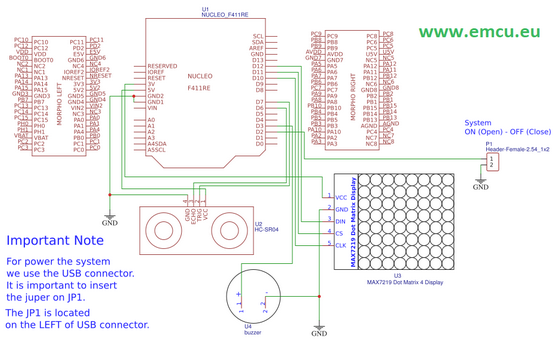
The input on P1 (see the schematic) is the ON/OFF of the Car Parking Assistant.
If P1 is OPEN the Car Parking Assistant is ON, otherwise (P1 CLOSED,connected to GND) the Car Parking Assistant is OFF.
If you wonder what it is for?
P1 serves to connect a limit switch to the box damper.
This activates the system when the damper is open and turns it off when the damper is closed.
If you wonder what it is for?
It is used to stop the ultrasound (40 KHz) emission which can disturb the animals.
When the car is arrived at the right distance of the wall (we decide 70cm) on the display appear the word: STOP, and the buzzer ringing for about 20 seconds then stop.
For restart the distance measurement and the buzzer the car must away of about 4 meters.
When the car enter in the range of about 2 meters on the display appear the symbol: <–>
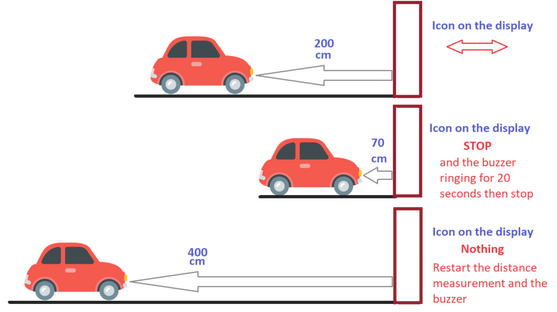
For changes this parameters see the lines 85 and 86, see below.
//
// Define ———————————————————————————
//
define FAIL 9
define GarageDoorOpen 1
define DistanzaStop 70
define DistanzaStartMisura 200
define NloopSTOP 40 // Tempo max per cui suonerà il Buzzer e rimarrà la scritta STOP
define OutOfRangeMax 3 // Numero di volte per cui devo trovare valore NULLO per dichiaralo
//
// END Define —————————————————————————–
//
Attention
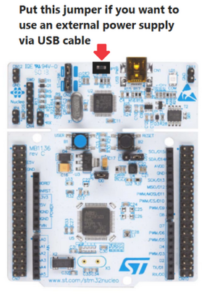
NOTE:
- Use FIREFOX or CHROME for a clear view of the images present in this web site
- For enlarge the image press: CTRL +
For reduce the image press: CTRL –
How to get the SW for this project
Please send us an email and ask us the password for: Car Parking Assistant
Please specify also your:
Name
Country
City
this are only for our personal statistics.
Get the SW clicking here, but remember to ask us the password for open it.
