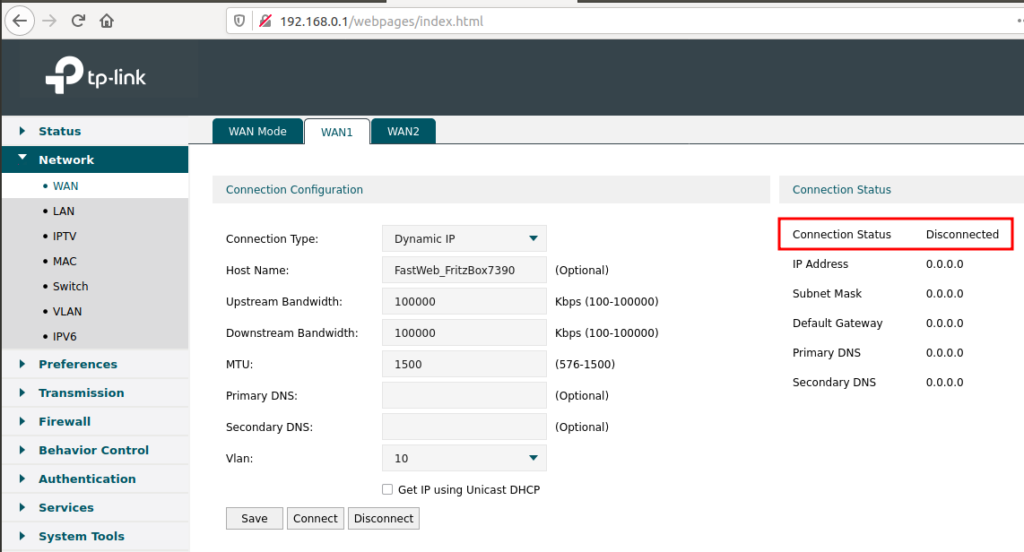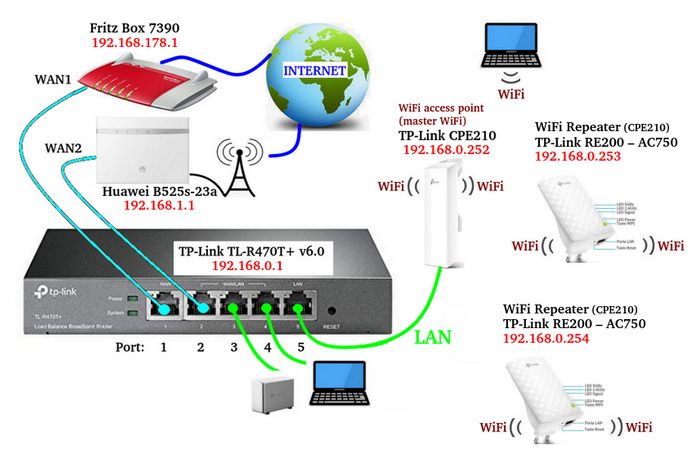
The configuration above, arises from the need to have a discrete and stable Internet connection.
The problem is that we are the “end of line” and we have only the classic telephone twisted pair arrives at home and must support many users at the same time !!
The parts of the we use are listed below.
- Fritz Box 7390
- Huawei B525s-23a
- TP-Link TL-R470T+ v6.0
- TP-Link CPE210
- TP-Link RE200 – AC750 (WiFi Repeater)

We use two router for have two Internet channels connections.
By the Fritz Box 7390 we have a classic Internet connection via twisted pair copper.
By the Huawei B525s-23a we have Internet connection via radio (SIM).
On both router are disabled the relative WiFi and we use an external P-Link CPE210 that is our WiFi access point. This is for reduce the interference on 2.4 Ghz.

After the Fritz Box and Huawei there is the TP-Link TL-R470T+ v6.0 that is a Load Balance. The Load Balance systems are useful for aggregating multiple Internet connections (WAN) to our local network (LAN).
These TP-Link TL-R470T+ v6.0 do NOT aggregate the bandwidth of the two connections that we have but divide the traffic of our local network (LAN) on all the Internet connections that we have.
Automatically, if one router (WAN1 or WAN2) loses its internet connection, the TP-Link TL-R470T+ v6.0 will redirect all local network Internet traffic (LAN) on the router (WAN1 or WAN2) that is connect to the Internet.

Behind the TP-Link TL-R470T+ v6.0 there is the TP-Link CPE210 that is multi functional WiFi access point designed to cover large indoor and outdoor areas such as villas, gardens, industrial halls and gyms thanks to the dual high gain antenna and the powerful 2.4 GHz operating amplifier (802.11 b/g/n).
We chose this because we prefer cover a large garden area that is not possible using the 5 Ghz WiFi.

We also used the TP-Link RE200 – AC750 for repeat the WiFi signal of the TP-Link CPE210 inside the house.
- For configure the Fritz Box 7390 and Huawei B525s-23a see this tutorial.
- For configure the TP-Link TL-R470T+ v6.0 see this tutorial.
- For configure the TP-Link CPE210 see this tutorial.
- For configure the TP-Link RE200 – AC750 (WiFi Repeater) see this tutorial
For access to the web interfaces of our:
Fritz Box 7390
Huawei B525s-23a
TP-Link TL-R470T+ v6.0
TP-Link CPE210
simply connect your PC to the LAN by the RJ45 cable and open a browser and point the IP of the kit above. See the image below.
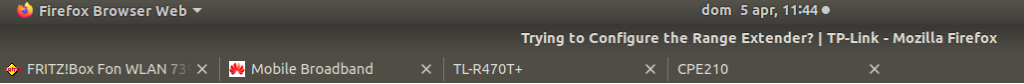
For access to the web interfaces of the:
TP-Link RE200 – AC750 (WiFi Repeater)
simply connect the WiFi of your PC under the WiFi network generated by the TP-Link RE200 – AC750 and next open a browser and point the IP of the TP-Link RE200 – AC750.
Tips and tricks
Sometimes the Internet connection via Fritz Box is present but is very slow, for force the load balancer (TP-Link TL-R470T+ v6.0) to use only the Huawei (via radio) connection, log in the TP-Link TL-R470T+ v6.0 menu: 192.168.0.1
next select:
NETWORK -> WAN -> WAN1 (WAN1 because the Fritz Box 7390 is connected to it)
and click the:
DISCONNECT button (4)
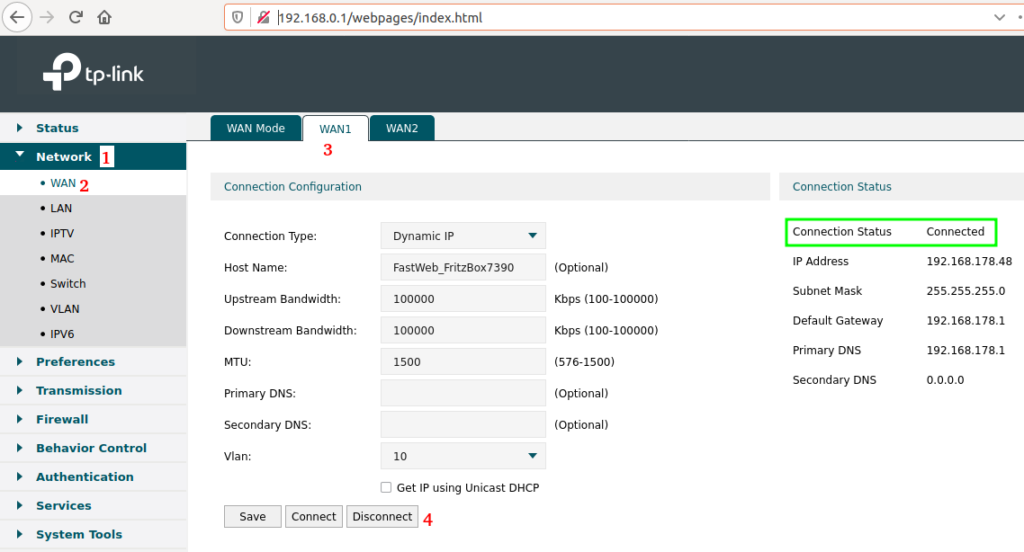
You must see the:
Connection Status – Connected
that change to
Connection Status – Disconnected