
IP address
If you need to know your IP address, use one of the Ethernet services listed below.
Below there is an example of the answer that you receive when you use one of the service above.
Your Public IPv4 is: 2.230.142.25 (FastWeb public IP)
In Italy, public IP from FastWeb is free but you must ask it to FastWebYour IPv6 is: Not Detected
Your Local IP is: 192.161.1.160
Location: Milan, 25 IT
ISP: Fastweb SpA
NAT-POOL or PAT-NAT
To find out which protocol is given to us (NAT-POOL or PAT-NAT) you need to go to:
http://whois.domaintools.com
and enter our IP address which in our case will be: 2.230.142.25
We will have an answer similar to this below:
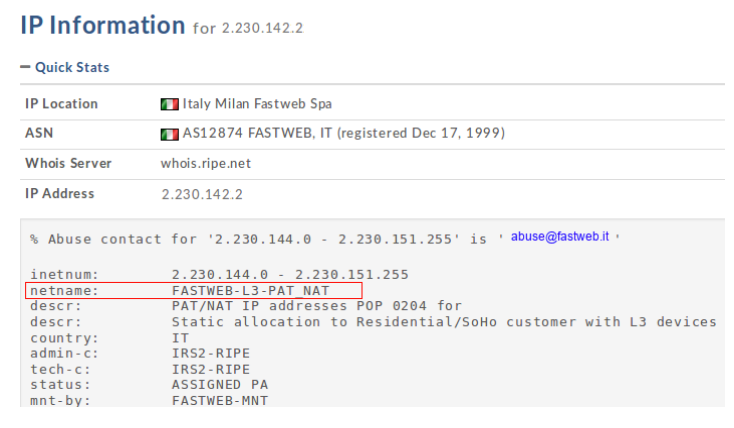
How to view from remotely your surveillance camera – Port Forwarding
To be able to view Cameras remotely (via FastWeb and EOLO) you must have a STATIC IP or PUBLIC IP (this is free) and the associated protocol must be PAT-NAT.
However, this is not enough, the communication ports must be opened on the router (modem).
On the FastWeb modem model FastGate you do this configuration by going to the page:
ADVANCED → MANUAL DOOR CONFIGURATION
and then press on
ASSOCIATE NEW PORT MAPPING
See pictures below.
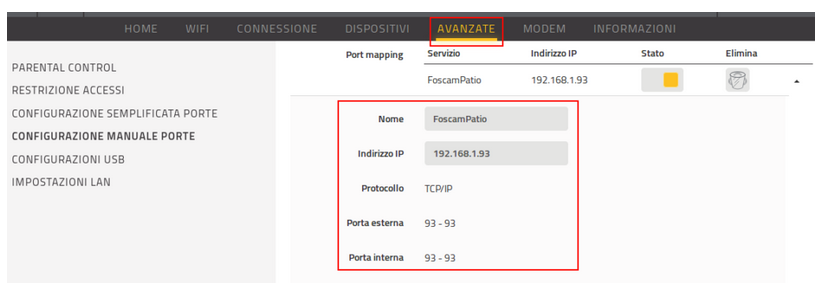
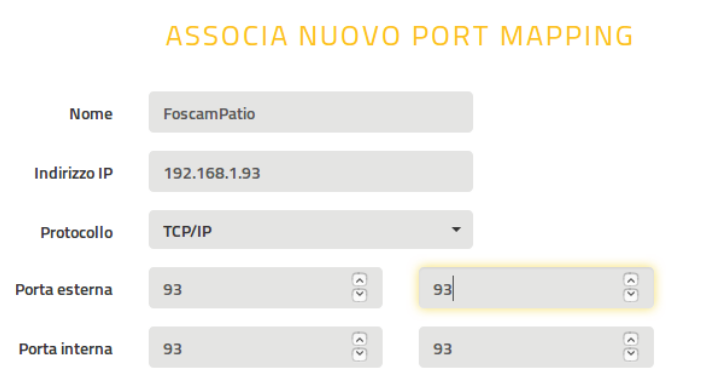
Remember to save the configurations you made using the SAVE CHANGES button.
Network Open Port
To see which ports are open on your router go to:
https://www.ipfingerprints.com/portscan.php
and give a scan range, for example 80 – 200 and then press on SCAN.
You will need to have an answer like this below.
Below, at address 2.230.142.25, doors 80 and 93 are open.
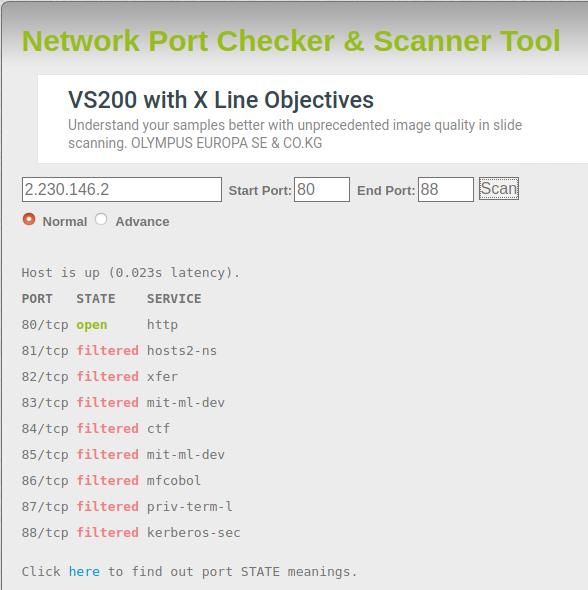
NOTE:
- Use FIREFOX or CHROME for a clear view of the images present in this web site
- For enlarge the image press: CTRL +
For reduce the image press: CTRL –
