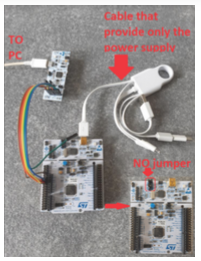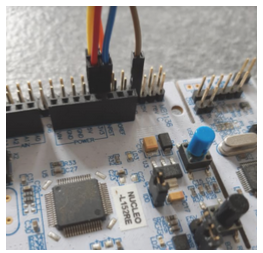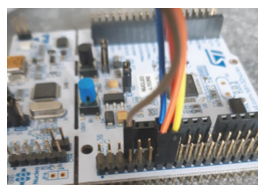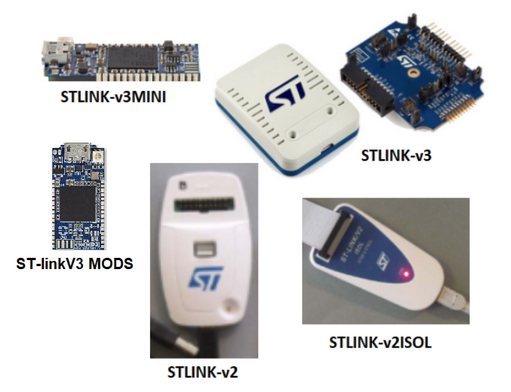
The ST-LINK-v2 , STLINK-v2/ISOL , STLINK-v3MINI and ST-LINK-v3 (also called STLINK-V3SET) (B-STLINK-VOLT – Voltage adaptation board for STLINK-V3SET) are an in-circuit debugger and programmer for the STM8 and STM32 microcontroller families.
The single wire interface module (SWIM for STM8) and JTAG or Serial (SWD) (for STM32, for programming the STM32 is suggested to use STLINK-UTILITY) interfaces are used to communicate with any STM8 or STM32 microcontroller located on an application board.
In addition to provide the same functionalities as the ST-LINK/V2, the ST-LINK/V2-ISOL features digital isolation between the PC and the target application board. It also withstands voltages of up to 1000 Vrms.
STM8 applications use the USB full-speed interface to communicate with the ST Visual Develop (STVD) or ST Visual Program (STVP) software.
STM32 applications use the USB full-speed interface to communicate with Atollic®, IAR™, Keil®, AC6 or TASKING integrated development environments.
SITUATION:
- ST-LINK – OBSOLETE
- ST-LINK-v2 – ACTIVE (For STM8 and STM32)
- ST-LINK-v2/ISOL – ACTIVE (For STM8 and STM32)
- ST-LINK-v3MINI – ACTIVE (Only for STM32)
- ST-LINK-v3 – ACTIVE (For STM8 and STM32)
ST-LINK-v3MINI (Only for STM32)
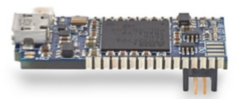
STLINK-V3MODS (Only for STM32)
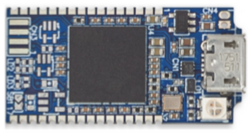
ST-LINK-v2 (For STM8 and STM32)

ST-LINK-v2/ISOL (For STM8 and STM32)

ST-LINK-v3 (For STM8 and STM32 – also called STLINK-V3SET)

Providing typical JTAG/Serial-Wire Debug (SWD) and Single-Wire Interface Module (SWIM) connections, STLINK-V3’s Virtual COM Port (VCP) and multipath bridge allow communication through the microcontroller UART, I2C, SPI, or CAN interface, or GPIOs.
This lets developers conveniently automate tests using custom control commands and observe run-time data on the host PC, or use the STLINK-V3 to program devices with a bootloader and simplify product maintenance.
STM also allows free access to STLINK-V3 low-level APIs, to facilitate integration with custom or automated test platforms.
B-STLINK-VOLT – Voltage adaptation board for STLINK-V3SET

Comparison from ST-LINK (obsolete) and ST-LINK-v2
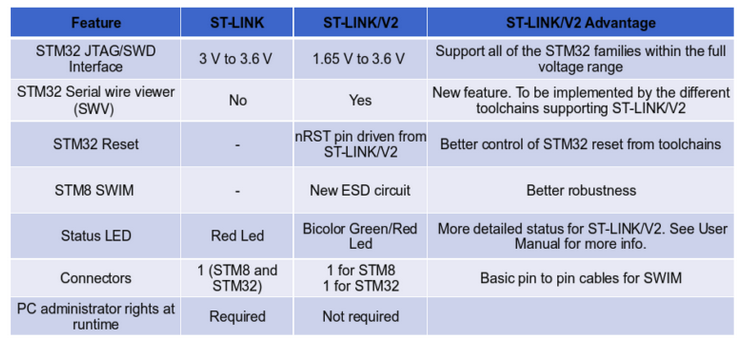
STLINK-UTILITY software is here
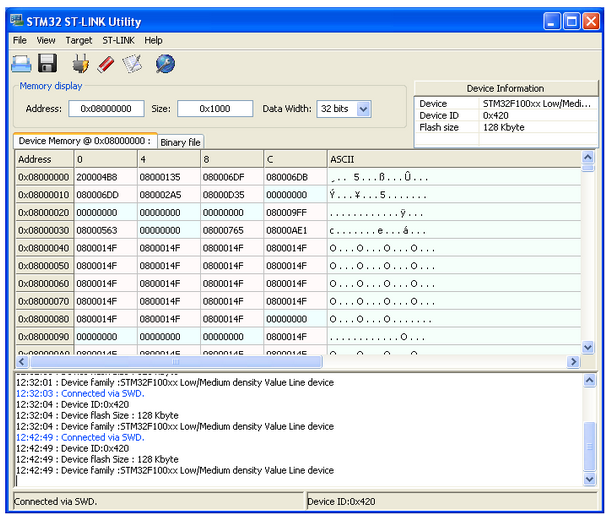
The complete SW kit for use the ST-LINK is formed of this parts:
- STSW-LINK004 – ST-LINK UTILITY, for programming STM32 products (very easy to use)
- STM32Cube Programmer – evolution of the ST-LINK UTILITY software for programming STM32 products
- STSW-LINK007 – ST-LINK, ST-LINK/V2, ST-LINK/V2-1 firmware upgrade
- STSW-LINK008 – ST ST-LINK/V2-1 USB driver on Windows Vista, 7 and 8 (old version)
- STSW-LINK009 – ST-LINK, ST-LINK/V2, ST-LINK/V2-1 USB driver signed for Windows 7, Windows 8, Windows 10
- ST-LINK-SERVER – The ST-LINK server is an application to share the debug interface of a single ST-LINK board among several host applications, typically a debugging tool and a monitoring tool. Of course, two debugging tools cannot simultaneously control the same target, but both may have access to it, if appropriate connection settings are chosen.
ATTENTION:
If you use ST-LINK UTILITY with the STM32 DISCOVERY or NUCLEO remember to select SWD protocol, see below.
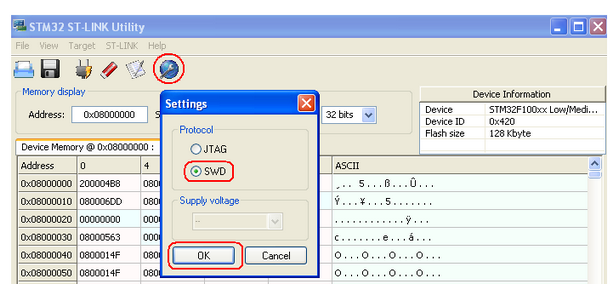
JTAG – SWD connector
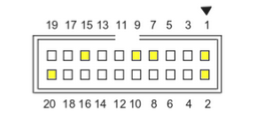
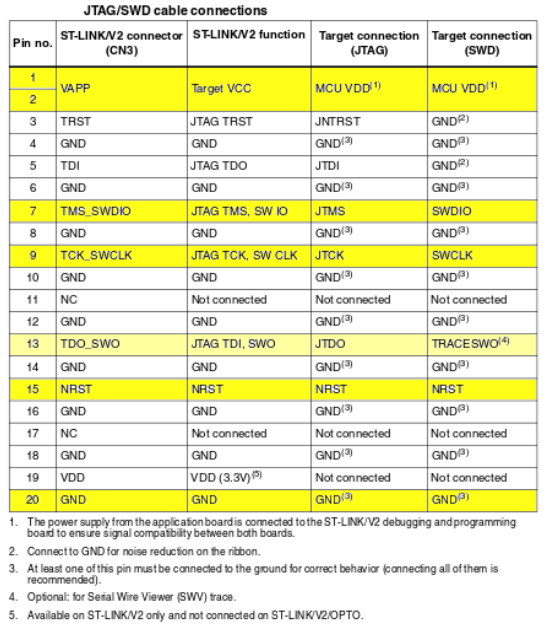
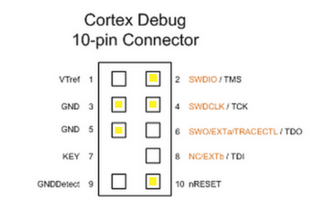
The yellow signal, are necessary for SWD.
TRACE-SWO is an optional for SWD.
SWD was introduced by ARM for reduce the number of pins for programming & debugging the Cortex Mx.
The SWD pins are three and are:
SWDIO – bidirectional data
SWCLK – it’s the clock
SWO – (ITM) it’s an optional implementation depend of what STM32 you use and that implement some extra features like: trace, printf in the consolle, etc.
STLINK-xxx, STM32CubeIDE and ATOLLIC support also the SWO pin.
If you need to use the STLINK-v2 present on NUCLEO boards for debug your custom board or another NUCLEO see the images below.
Remove the STLINK-v2 from your NUCLEO board (cut it).
Remove the jumpers present on the CN4, see the image below, the red box on the top of the image.
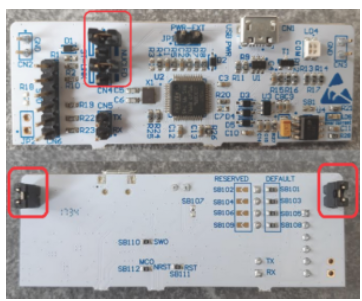
The connections that you must do from STLINK-v2 and your custom board are shown below.
NOTE: SWO is optional, it’s used for the trace. Some STM32 don’t support SWO pin.
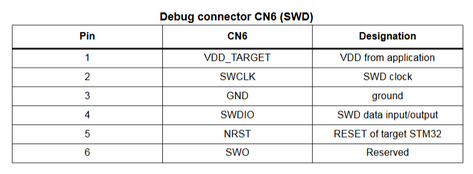
Below the connection from STLINK-v2 (removed from a NUCLEO-Board) and an NUCLEO-L152RE where the integrated STLINK-v2 is disable.
Very important is to use the SWO wiring as short as possible.
See the color cable in the image below.