
Main features:
- Make the siren sound for a time you decide
- Send push notifications to your mobile phone
- Remotely (mobile phone) you can control it as you want, turn it on/off and turn the siren on/off
Alarm system based on SonOff ZigBee objects that are:
- ZBBrige (bridge ZigBee to WiFi)
- SNZB-04p (door/window contact)
- ZBmini (relay)
- Alarm Siren (at 220Vac)
- eWeLink APP (it’s free)



Alarm Siren (at 220Vac)

ATTENTION
All this system work using Internet for connect the sensors, relay, etc to your smartphone this means that in case of the Internet connection fault, the alarm don’t work.
Easy to install and remove
The main feature of this allarm is that is very simple to install and in the future to remove.
The sensors are positioned thanks to the double-sided tape (which is 3M quality).
Bridge, Relay and Siren do not require special installations.
You can also put it on a piece of furniture or on top of a wardrobe or wherever you like.
You can save money by looking for the components mentioned above on other retailers on the Internet, one that I recommend is ITEAD.CC which has very competitive prices for SonOff.
At today (June 2024) the prices on ITEAD.CC are:
ZBBridge Pro $19.90
SNZB-04P $10.90
ZBmini $9.90
220 Vac siren about $10 (on other online sales sites)
Which means for a price of $60 total, with one contact, you build an alarm with remote control from your phone.
The only wiring request is for Relay and Siren but is easy, see schematic below.
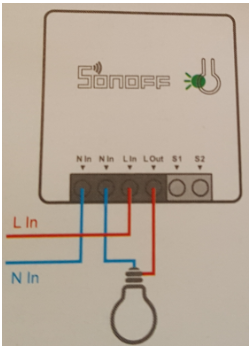
L In and N In are 220 Vac input.
Instead of connecting the light bulb you will connect the siren to 220Vac.
Software
The sw is very easy because the steps are easy and also there are a lot of tutorial on YouTube and Internet.
- First instal and register the APP: eWeLink (it’s free)
- Second add to APP the ZBBrige (bridge ZigBee to WiFi)
- Next add to APP the ZBmini (relay)
- And for finish add to APP the sensors (SNZB-04p the door/window contact)
Below is the screen highlighting the registered some sensors
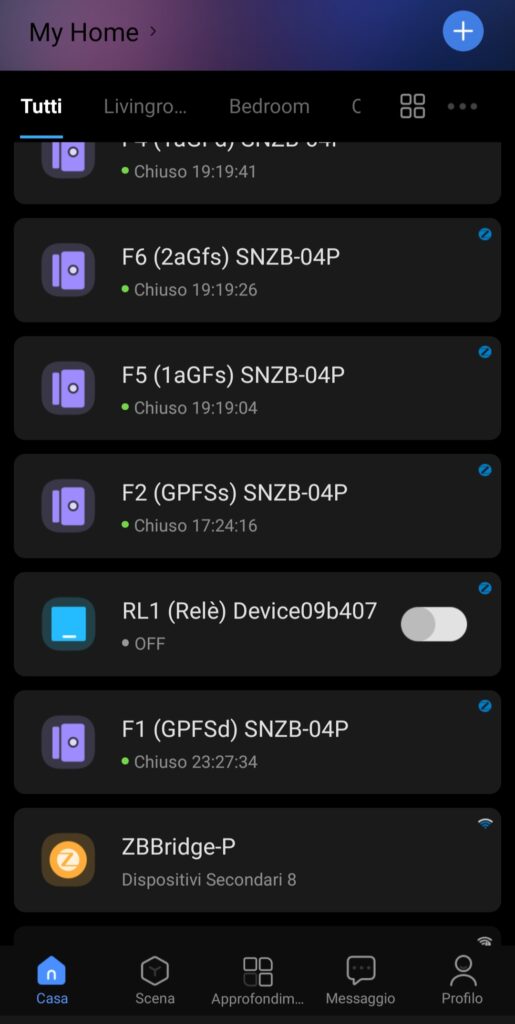
Scenes or Automation
Basically two scenes are needed, one in case of open contacts (Aperte) and one in case of removed sensor (Rimossi), do not take into account the scene below called F1 Aperto.
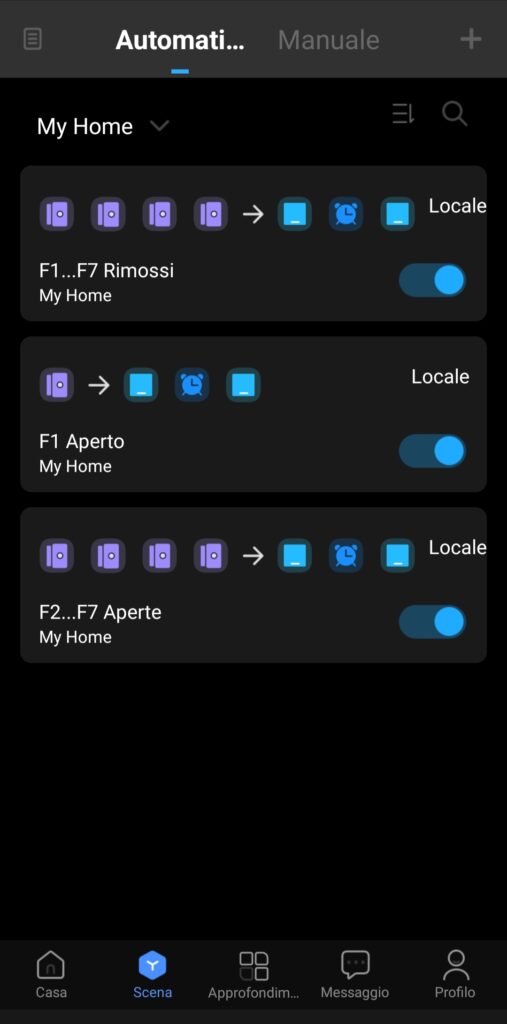
Below is the detail of the Aperte scene (OPENED).
If any of the sensors are opened, the relay is ON, a 10 second pause is then made and the relay is turned OFF.
Obviously the 10 seconds were used to test the installation, in the real case we recommend setting a delay of 3 minutes which will be the time for which the siren will sound.
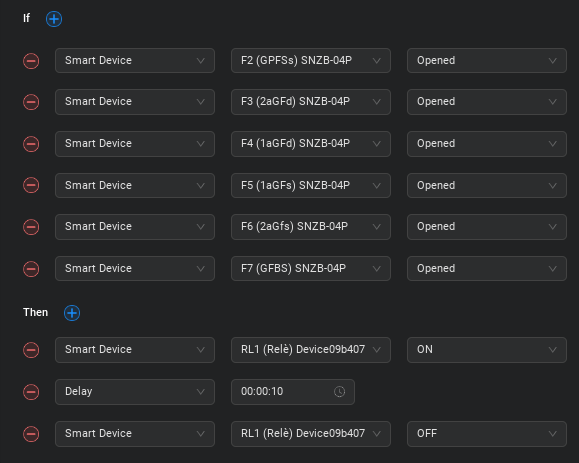
The same in case of the sensors are removed.
This is a very important feature of the sensors that we recommend here because in addition to having a battery that should last 5 years (but that remains to be seen) they also have a contact placed on the back, where there is the double-sided adhesive, if the sensor is removed we will trigger the relay and therefore the siren.
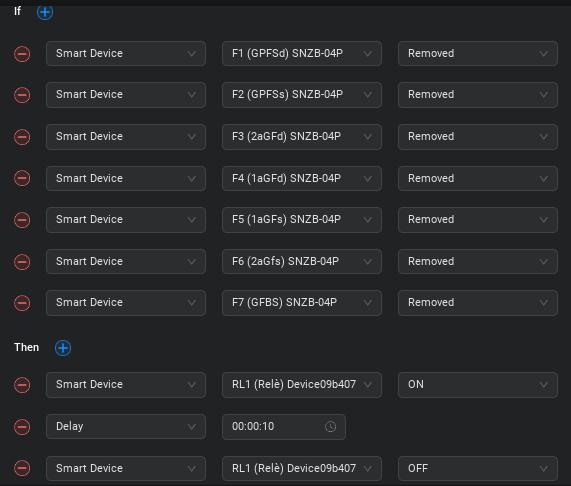
That’s all.
If in the future you want to install an autonomous alarm from the Internet (which works even when there is no network connection) you can integrate (reuse) these contacts and the relay in Home Assistant.
LINK
- Sito ufficiale di SonOff in Italiano
- eWeLink App Sonoff guida e istruzioni italiano
- Ok google accendi la luce… SONOFF e COMANDI VOCALI
- Come collegare Sonoff Mini
- Integrare componenti Sonoff con firmware originale a Home Assistant
- Routine per chiamare un cellulare tramite assistente vocale Echo Dot (Alexa)
