
Samsung Win Free dual split provide an automatic test for configure the internal split.
Unfortunately, some time, the automatic procedure fails.
For resolve the situation do the steps below.
Samsung Wind Free dual Split prevede una configurazione automatica degli split interni.
Sfortunatamente, alcune volte, questa procedura non funziona.
Per risolvere questo problema seguite la procedura sotto descritta.
Outdoor electronic board
Scheda elettronica dell’unità esterna
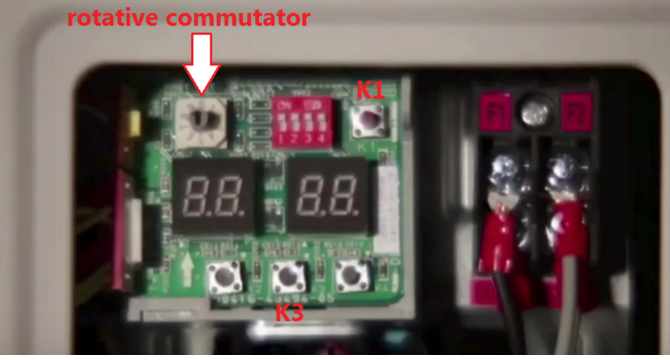
Power ON your system
Accendete il vostro sistema
Wait arround 15/20 minutes and if the automatic procedure fails, you see on the external unit this numbers/letters (see below):
Apettate circa 15/20 minuti e se la procedura automatica fallisce, sul display dell’unità esterna vedrete numeri/lettere come qui sotto:
E1
Uxx
If you are in this situation, press the K3 button
Se siete in questa situazione premete il pulsante K3
Move the rotative commutator on number 2
Muovete il commutatore rotativo sul numero 2
Press the K1 button
Premete il pulsante K1
Wait arroun 15 minutes (during this period if you look your indoor split you see some numbers on the display and at the end the internal split go in stop mode)
Apettate circa 15 minuti (durante questo periodo se guardate gli split interni vedrete dei numeri comparire sui relativi display, alla fine della procedura gli splt interni si spegneranno)
At the end of the procedure, on the outdoor display you must see:
Alla fine della procedura, sul display dell’unità esterna, dovete vedere la scritta sotto:
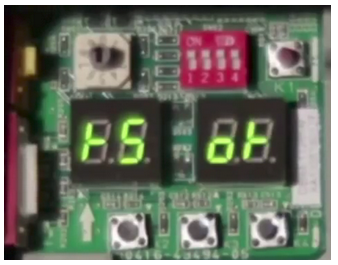
Now your system is ready to use
On the outdoor display now you see in sequence the:
00 – 00 that is the address of he first split
01 – 00 that is the address of he second split
Adesso il vostro sistema è pronto per essere usato
Sul display esterno vedrete, in sequenza, le scritte:
00 -00 che indica l’indirizzo del primo split
01 – 00 che indica l’indirizzo del secondo split
