
Normally the official Plug-In or Add-On are present in:
SETTINGS -> INTEGRATION -> ADD INTEGRATION
see below.
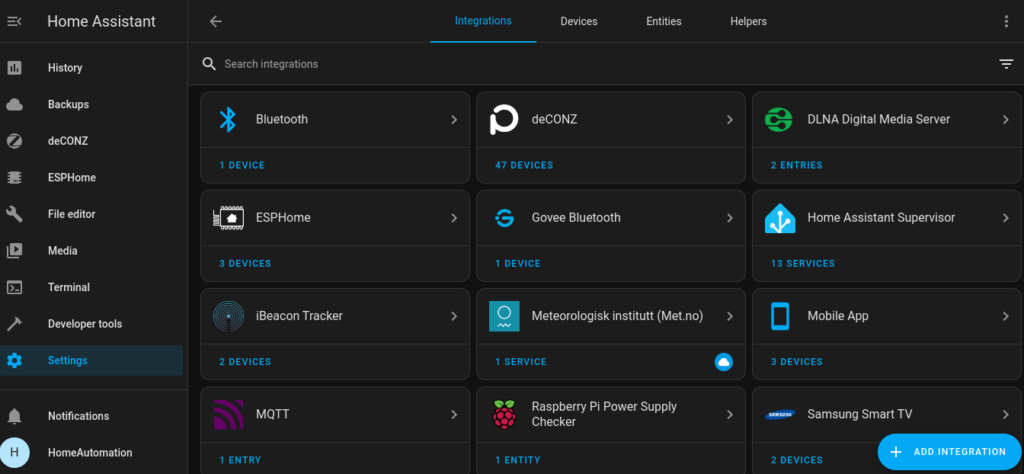
There is the possibility to add other Plug-In or Add-On from a non official repositories.
LINKs

Normally the official Plug-In or Add-On are present in:
SETTINGS -> INTEGRATION -> ADD INTEGRATION
see below.
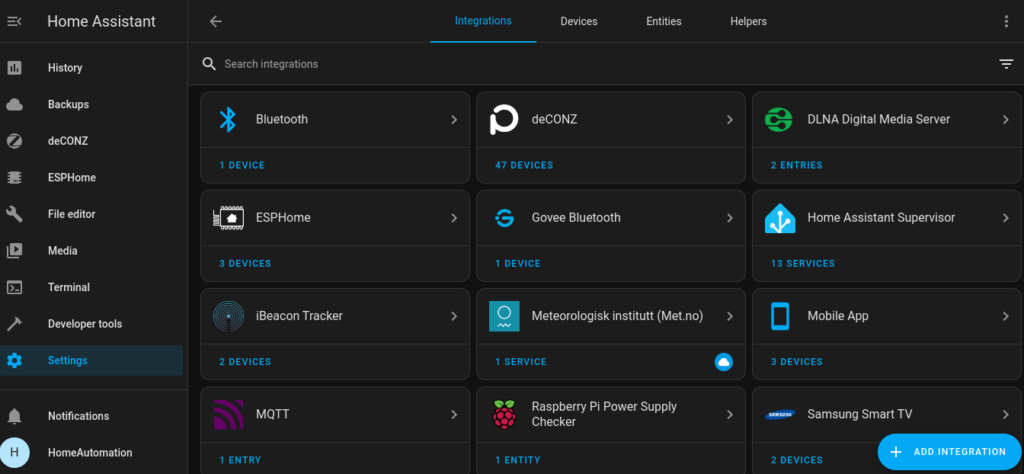
There is the possibility to add other Plug-In or Add-On from a non official repositories.
LINKs
