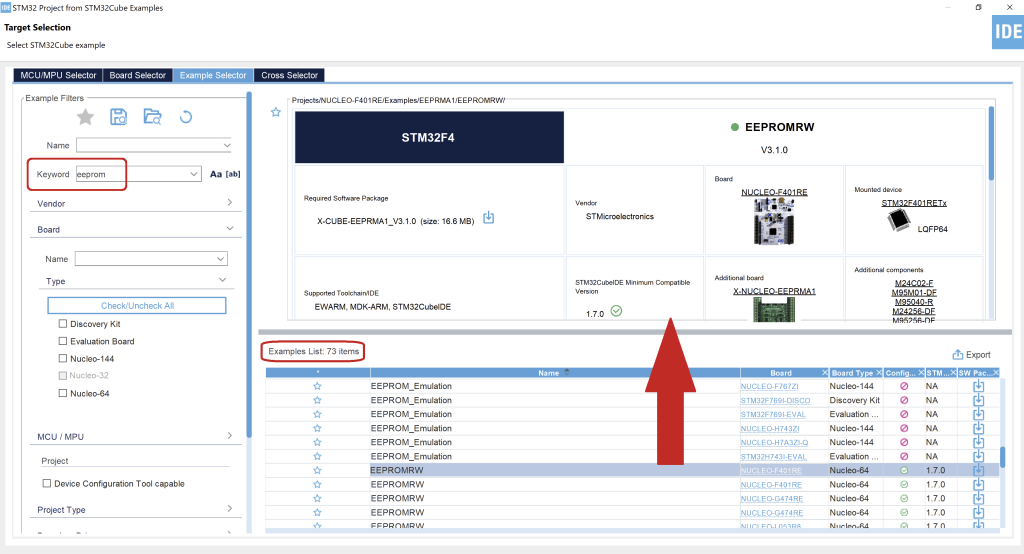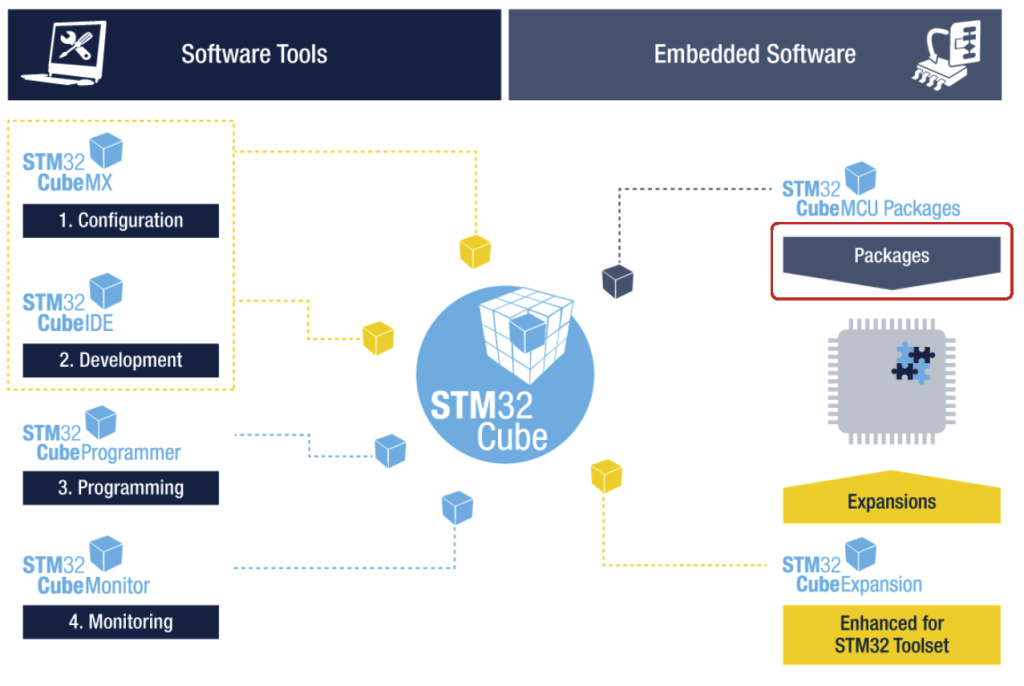
STM released a lot of STM32 Expansion Packages for easy the developing applications in different environments, see here.
Here we show how easy is use the expansion package.
For this example we use the package:
Zigbee_OnOff_Router_NVM
on the:
P-NUCLEO-WB55
For do this start the STM32CubeIDE, select a new workspace directory and select:
IMPORT STM32CUBE EXAMPLE (1)
From the window that appears select:
EXAMPLE SELECTOR (2)
In the box of the BOARD NAME (3) type:
P-NUCLEO-WB55-NUCLEO
next choose the:
Zigbee_OnOff_Router_NVM (4)
and press:
NEXT (5)
See the image below.
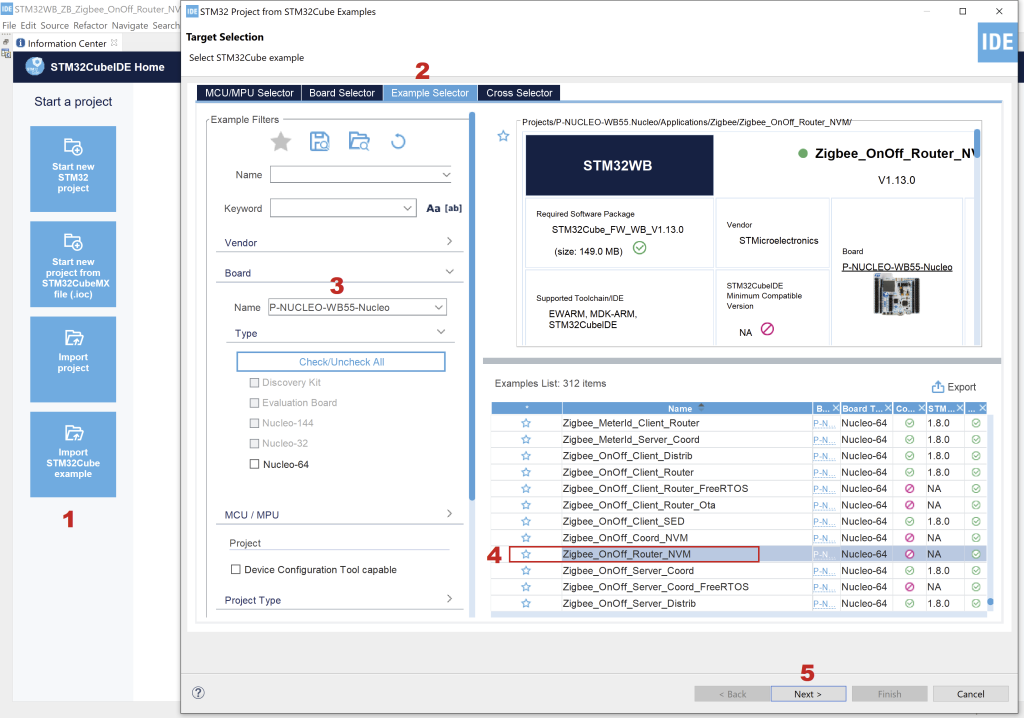
From the next window that appears press NEXT, see below.
NOTE:
If you want to change the workspace, uncheck the USE DEFAULT LOCATION box and select (BROWSE) a new workspace directory.
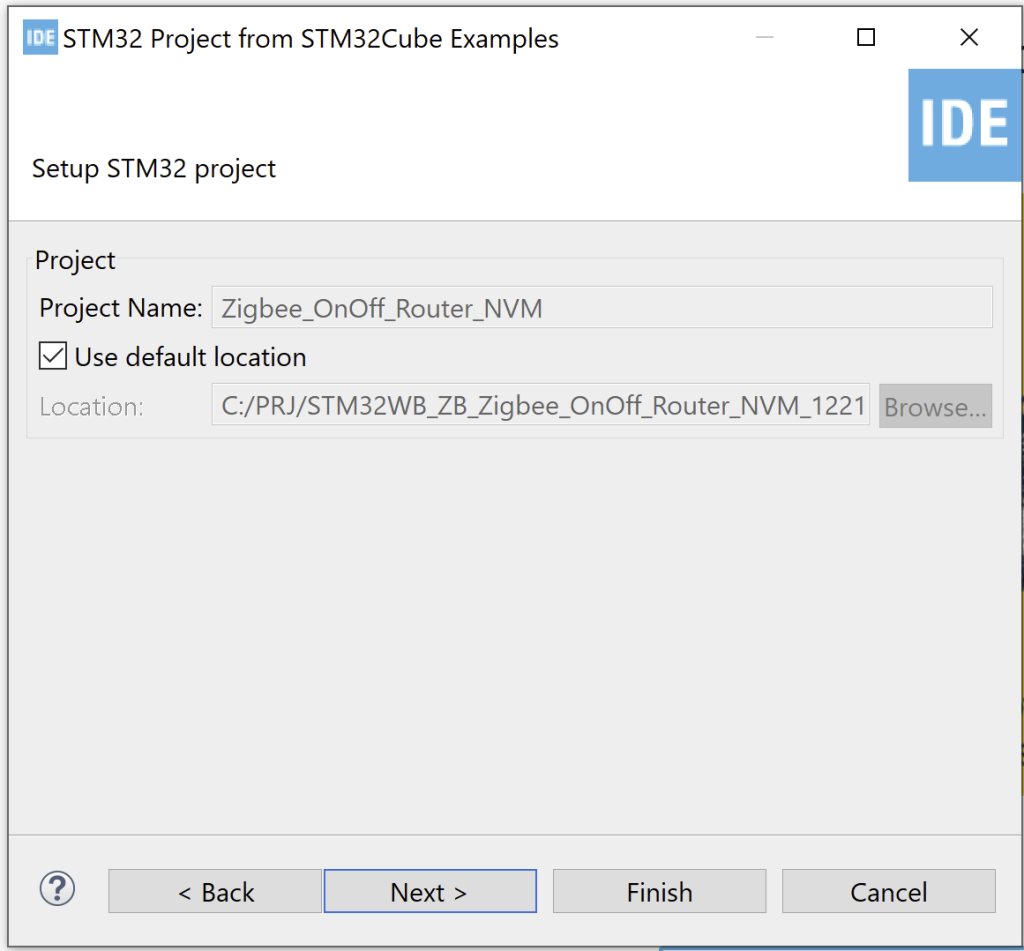
At this point in your STM32CubeIDe you must see something like below and if you compile it you must see: 0 errors and 0 warning
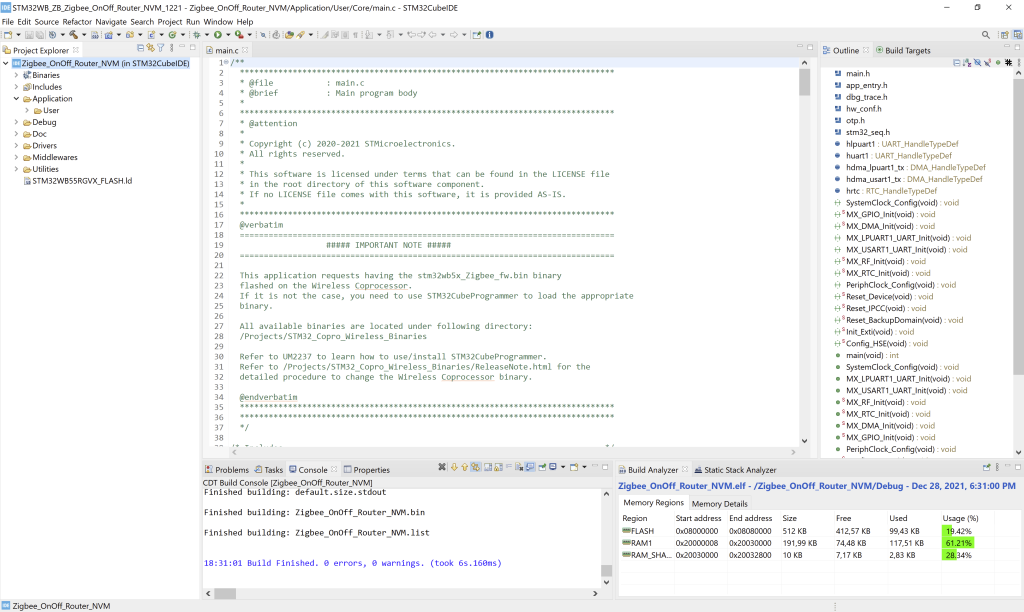
In your workspace directory you must see the structure below.
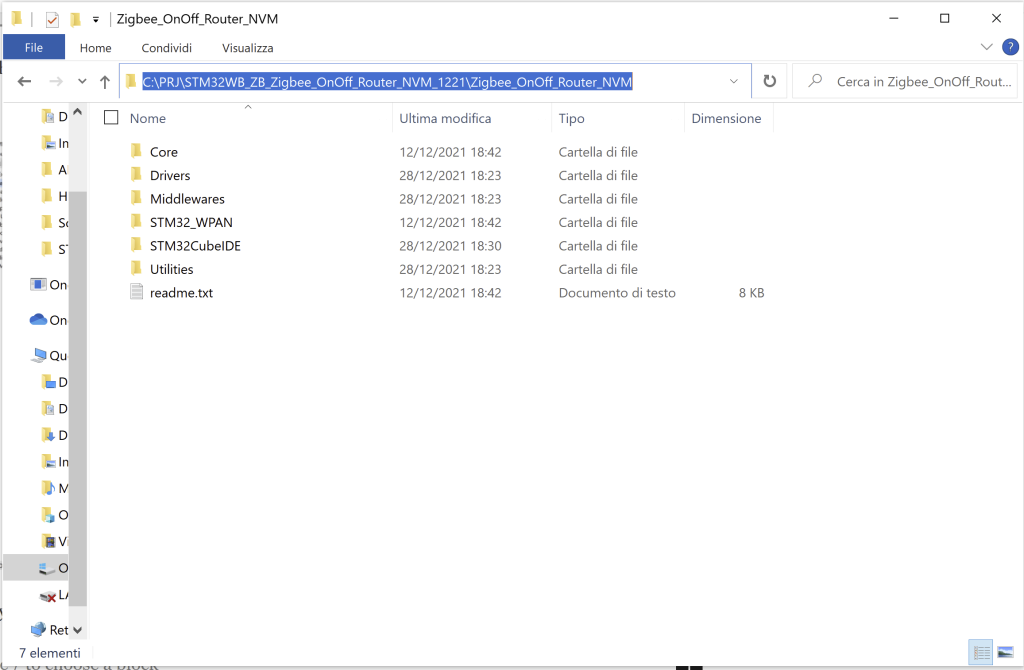
That is all, good work.
NOTE
Up to now, December 2021, STM released over 6000 packages examples for STM32.
If you are looking for a package, regarding EEPROMs, write EEPROM in the KEYWORD field and you will have 73 results ranging from EEPROM emulation in FLASH to use of EEPROM in I2C, etc.
If you select an example, in the top of window, appears an explanation regarding it, see below.