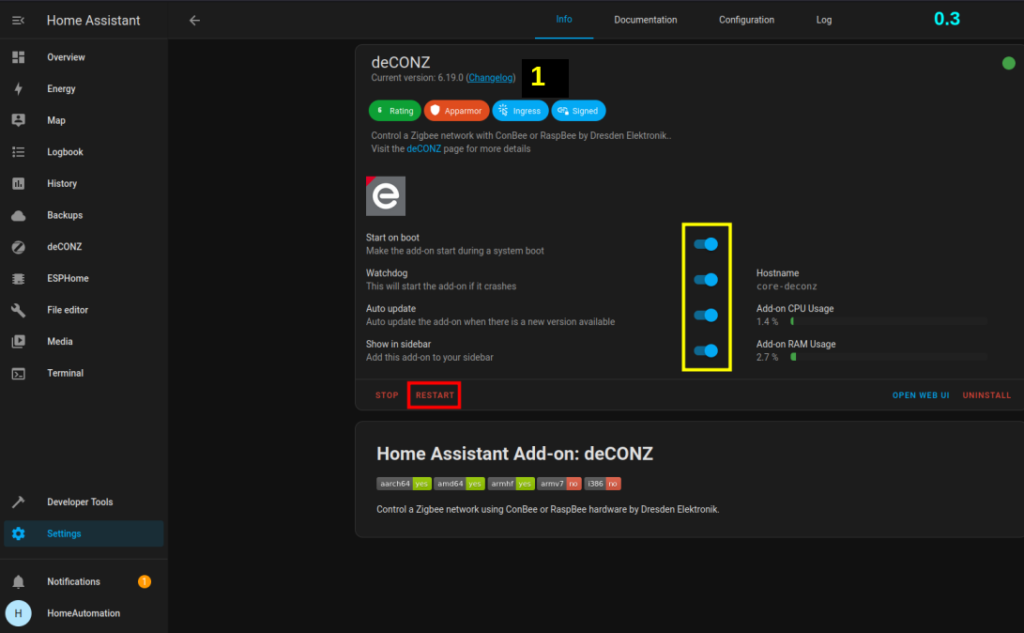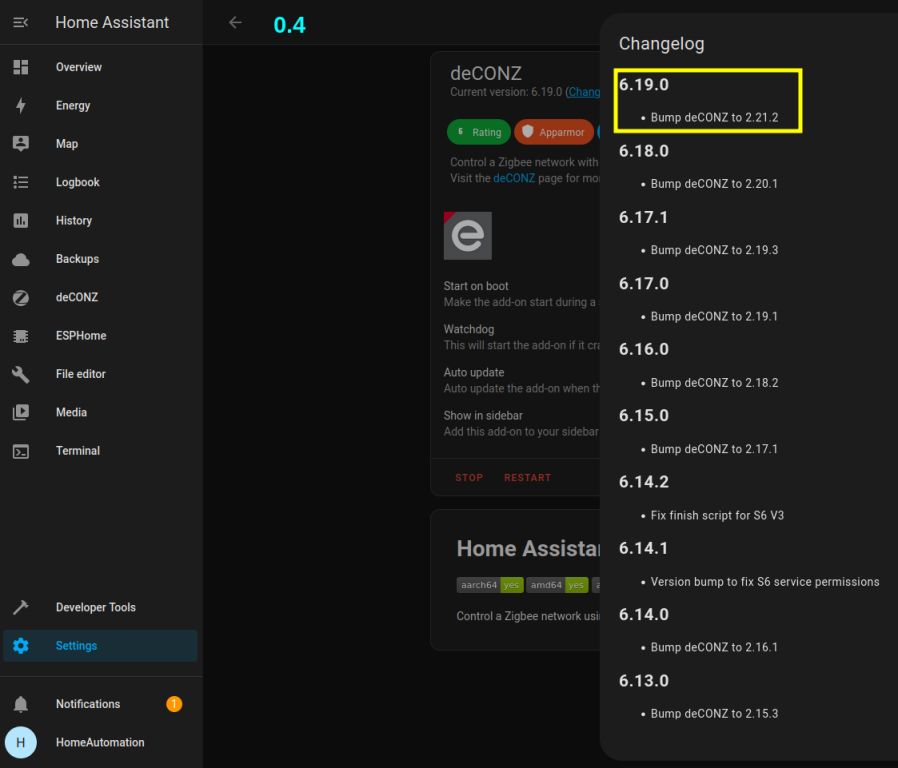To verify the deCONZ installed software or of for update it follow the easy explanations show below.
From the Home Assistant main page select SETTINGS (1) and from the popup that appears select ADD-ONS (2), see below.
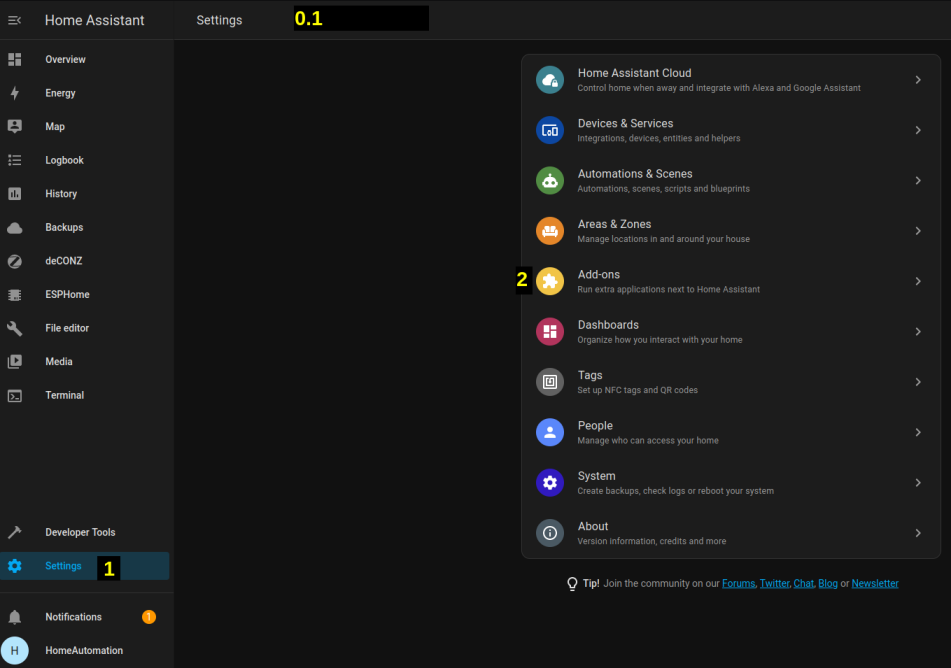
From the page that appears choose deCONZ (1), see below.
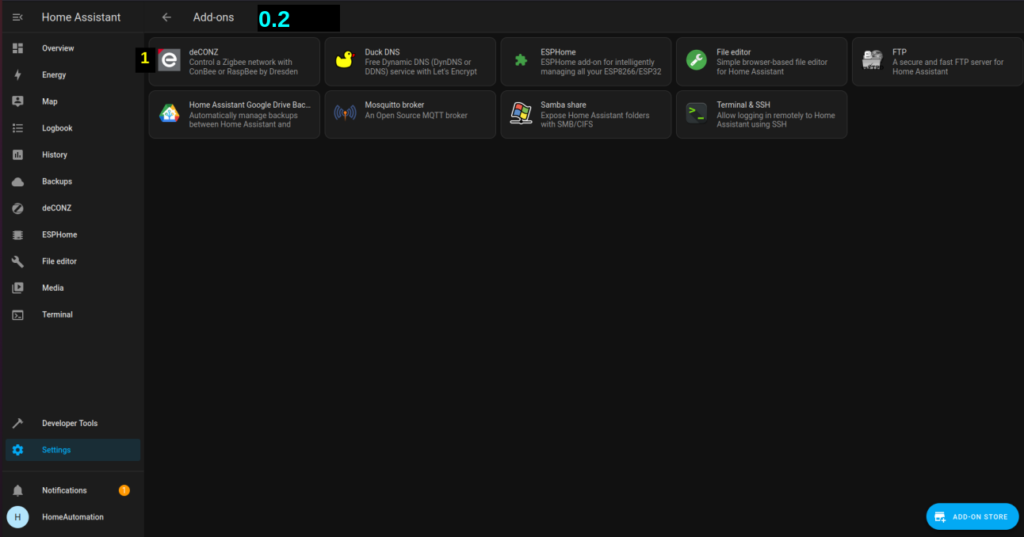
From the page that appear you must have the setup shown below in the yellow box.
If the setup is correct for see the release of software that are installed on your deCONZ press on the CHANGELOG (1) and must appear a popup window that show the release of software that is installed.
If your setup is different respect the below yellow box, configure at the same manner your system and press RESTART.
Be patient some minutes for restart deCONZ and check the release of software installed as explain before.
If you software is old respect the last release be patient some hours because the automatic update depend of some factors, the speed of your internet connection and the clogging of remote service.