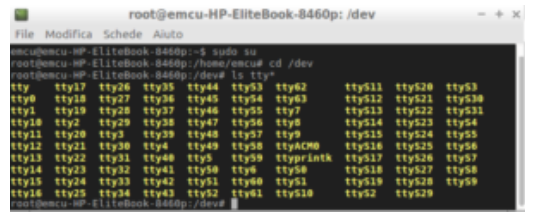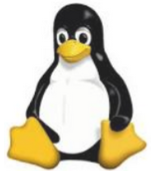
For test your Serial COM under Linux I suggest to use MINICOM.
For install MINICOM on LUBUNTU use this command:
sudo apt install minicom
For run MINICOM use this command:
minicom -s
Next enter in: Serial Port SetUp
and configure the parameters of your Serial Port.
If you use a USB to SERIAL converter, normally the port is:
/dev/ttyUSB0 or /dev/ttyACM0
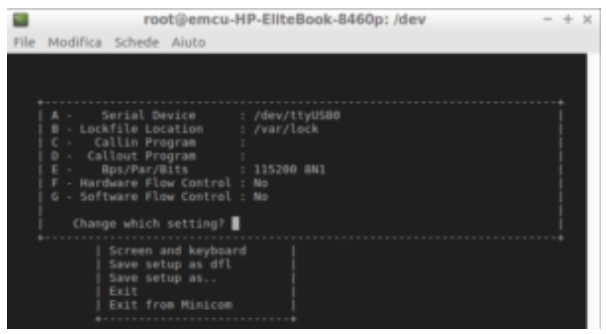
After do all of the setup that you need select EXIT or press ENTER for start MINICOM.
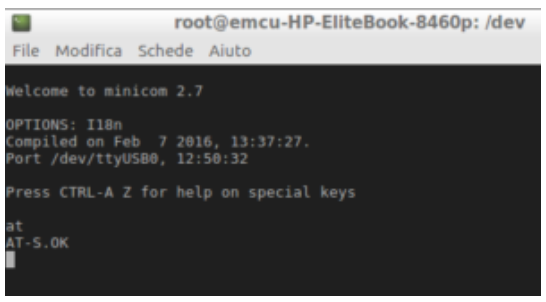
NOTE:
For see your Virtual COM or Serial Port do this commands:
sudo su
cd /dev
ls tty*
See below.