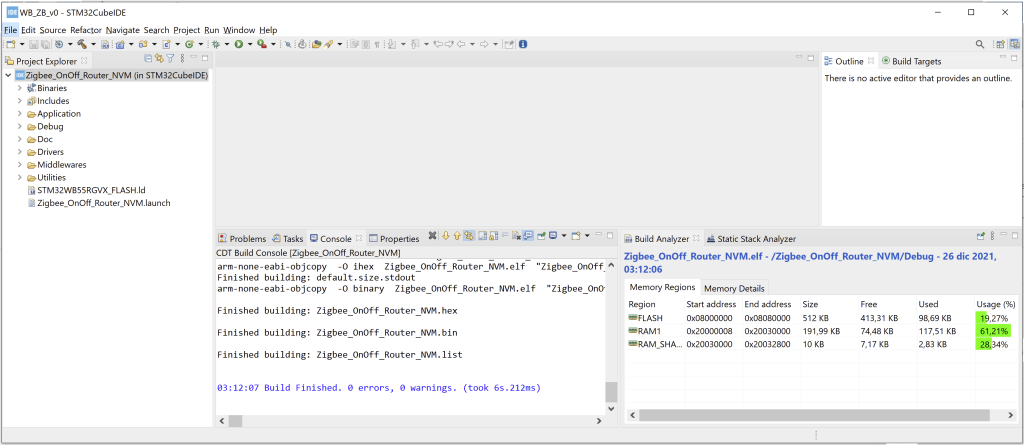If you are here is because you received (from STM) the software for P-NUCLEO-WB55 named: Zigbee_OnOff_Router_NVM – modified (December 2021).
This sw is useful to connect the P-NUCLEO-WB55 to the Alexa and/or Home Assistant, for more info see here.
For use this release of sw follow the steps below.
NOTE:
This explanations are for WINDOWS 10
Where to copy the Zigbee_OnOff_Router_NVM – modified.7z
Copy the:
Zigbee_OnOff_Router_NVM – modified.7z
in the directory:
C:\Users\YOURNAME\STM32Cube\Repository\STM32Cube_FW_WB_V1.13.0\Projects\P-NUCLEO-WB55.Nucleo\Applications\Zigbee
NOTE:
YOURNAME is your identification on your PC, in our case is: emarinoni
Now, unzip the file in the same directory.
How to use the Zigbee_OnOff_Router_NVM – modified
If you enter in the directory:
C:\Users\YOURNAME\STM32Cube\Repository\STM32Cube_FW_WB_V1.13.0\Projects\P-NUCLEO-WB55.Nucleo\Applications\Zigbee\Zigbee_OnOff_Router_NVM – modified
you must see the directory below
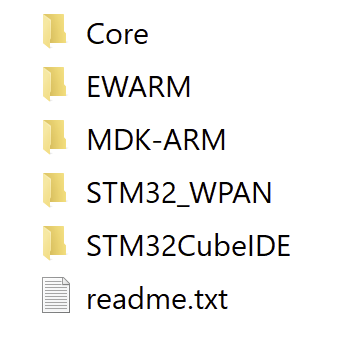
Attention because the sw has been tested only with the STM32CubeIDE so use this package which is free.
Enter in the STM32CubeIDE and double click on the:
.project
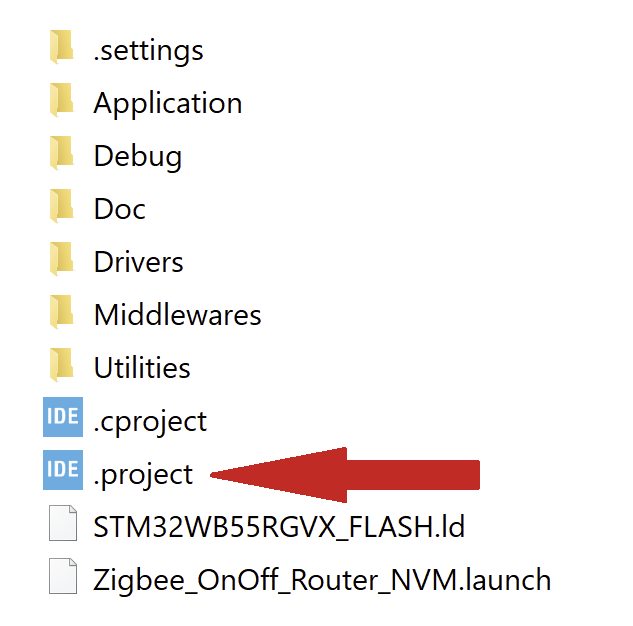
From the window that appears choose a workspace, see for example below, and press LAUNCH
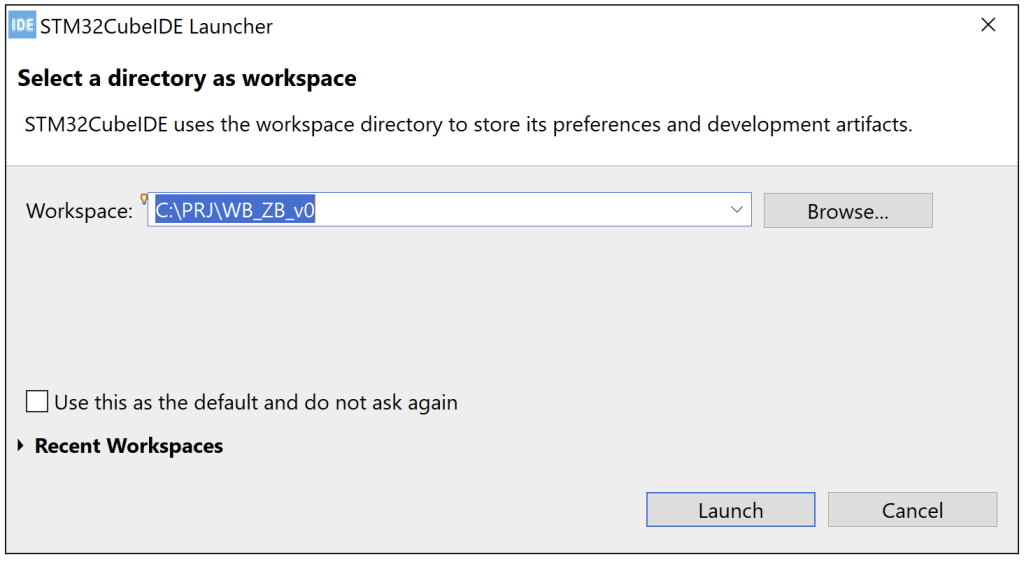
If all are did right, you must see the window below.
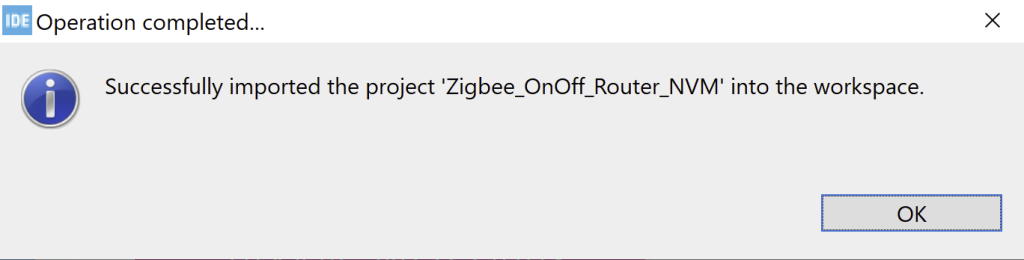
If you compile this project you must see the image below:
0 errors, 0 warnings