
You can buy Xiaomi Mi Windows and Doors Sensor for example here.
For use this sensor you must installed also the ConBee II, for more info see here.
For install the Xiaomi Mi Windows and Doors Sensor select:
SUPERVISOR -> deCONZ -> OPEN WEB UI -> PHOSCON -> CONBEE II ZIGBEE -> Three horizontal lines at the top left -> SENSORS -> ADD NEW SENSOR -> OTHER
and now press the reset button on the Xiaomi Mi Windows and Doors Sensor for 3…5 sec until it flashing in blue and release the reset button.
After a few seconds the Xiaomi Mi Windows and Doors Sensor LED stops flashing and the READY key will be active, press it.
See an image similar to this below.
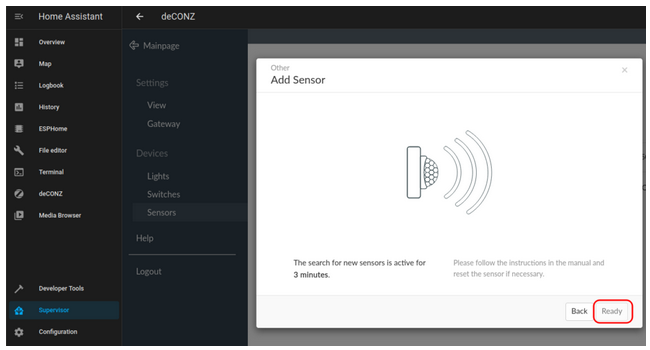
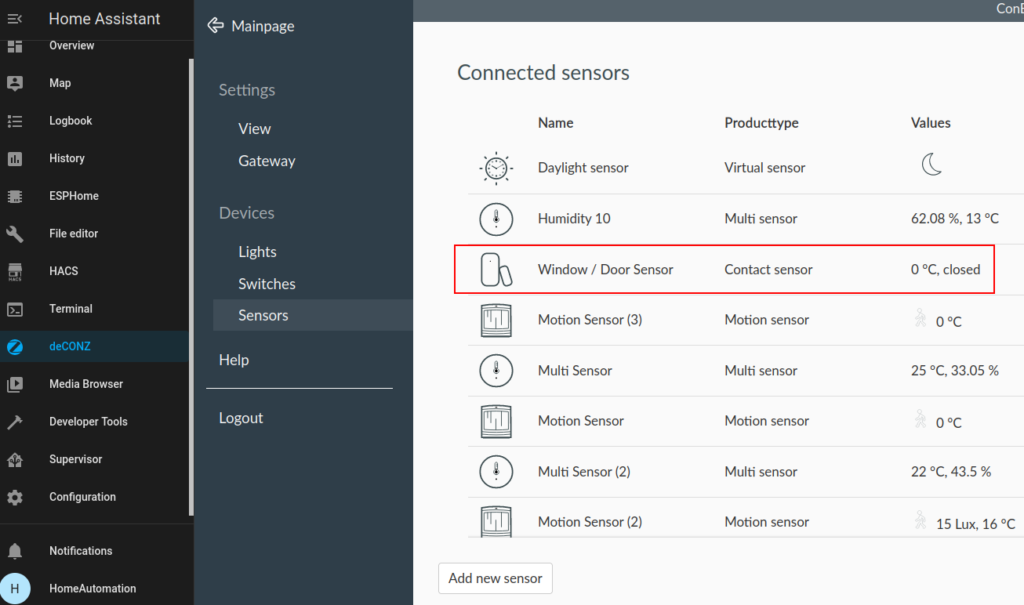
In case of problem repeat the sequence explained above.
ATTENTION
It may happen that you are unable to pair the sensor (it happened to us) in this case instead of pressing the RESET button open the sensor, remove the battery, wait 3 … 5 seconds then reinsert the battery and the sensor should pair.
Furthermore, the sensor battery status is not immediately visible, wait about ten minutes and you will see that the battery will also appear in the window: CONFIGURATIONS -> ENTITIES
Seems a sincronizzation delay at the first pering.
