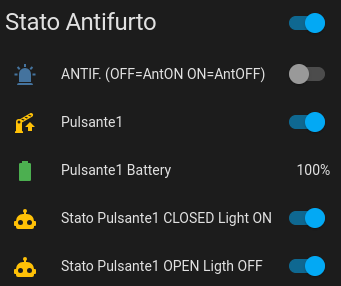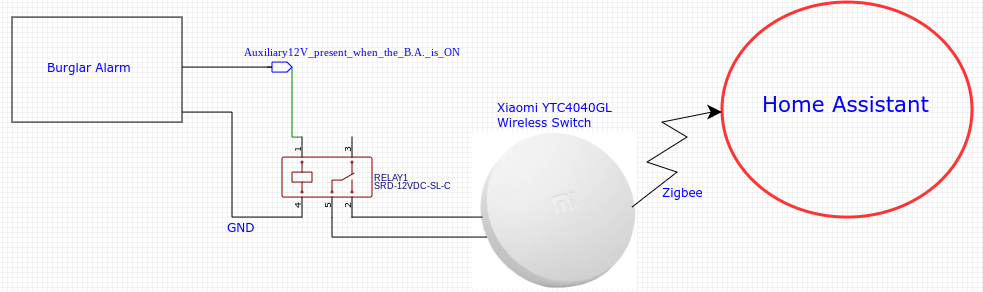
This is an idea, really realized, for show in our Home Assistant the status of our Burglar Alarm plus we connect a light that we used in our car box to show the status of our Burglar Alarm.
We implemented the logic of the light in this way:
- Light OFF == Burglar Alarm is ON
- Light ON == Burglar Alarm is OFF
This because normally our Burglar Alarm is ON and for this reason is stupid consuming energy for a stable ON Light.
In any case you can change the logic of Light by modify our Home Assistant automation show below.
For implementing all we used:



We used Zigbee objects because we use a local Zigbee network but similar objects are available also for WiFi network.
Again we use a relay at 12V because our Burgum Alarm when is ON give us an auxiliary output a 12V.
The schematic is very easy, see below.
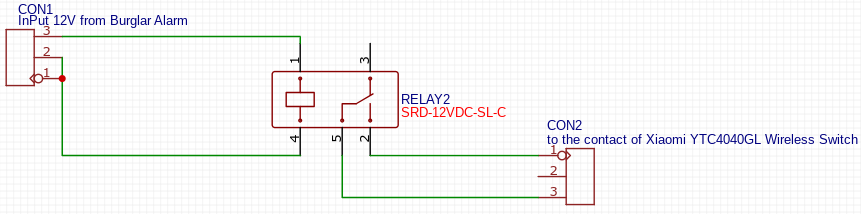
The critic part is open the Xiaomi YTC4040GL Wireless Switch and solder two wire in parallel to the button, see image below.
About the way to open the Xiaomi YTC4040GL Wireless Switch there are a lot of video on Youtube.
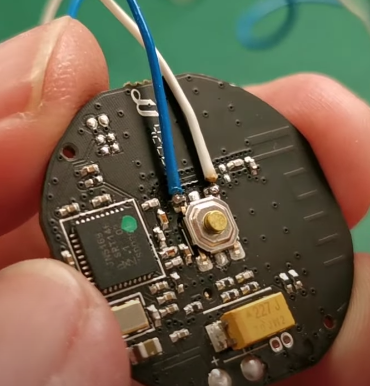
The software for the two automation for Home Assistant are shown below.
Button Pressed – (Stato Pulsante1 CLOSED Light ON)
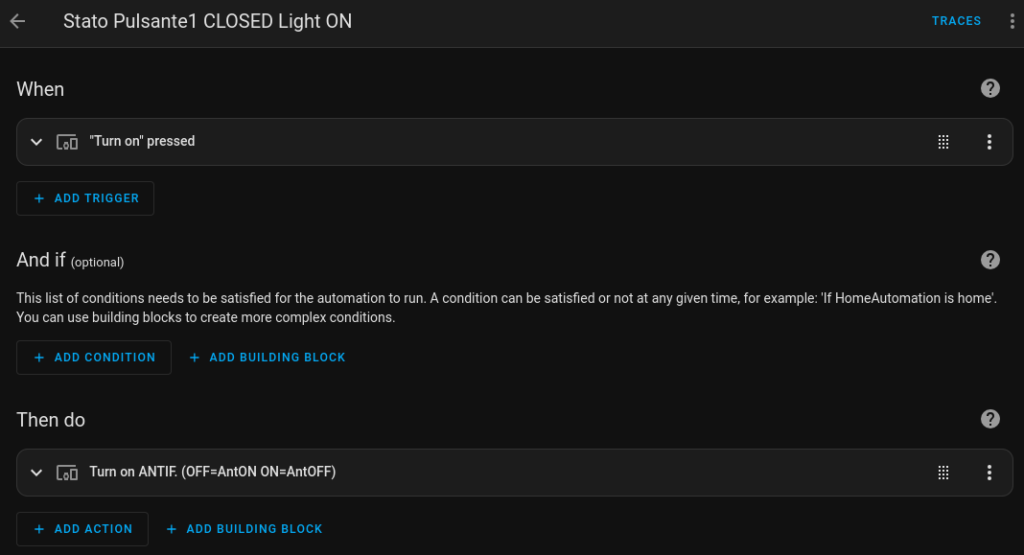
The same but splitted in two sections.
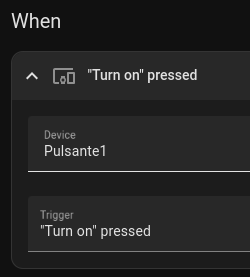
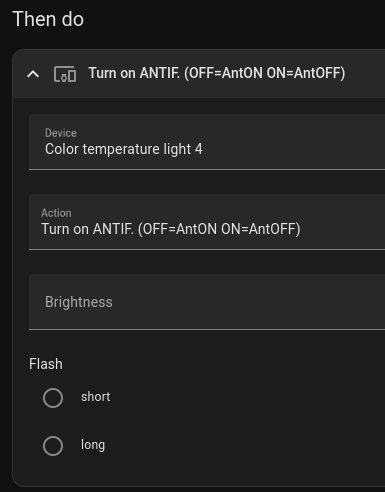
The YAML version:
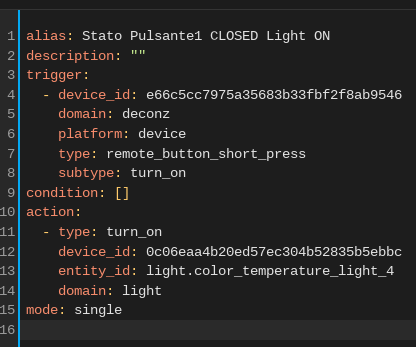
Button Released – (Stato Pulsante1 OPEN Ligth OFF)
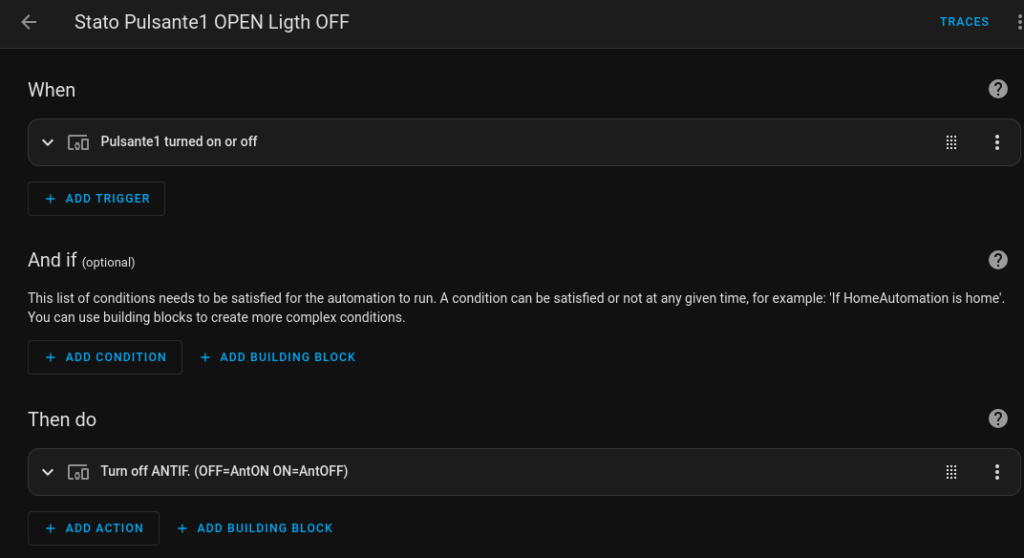
The same but splitted in two sections.
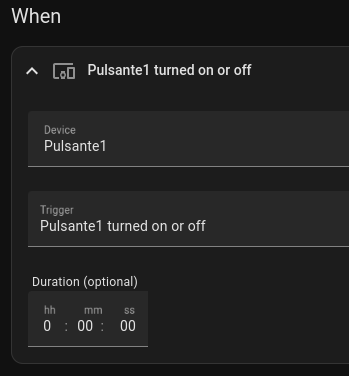
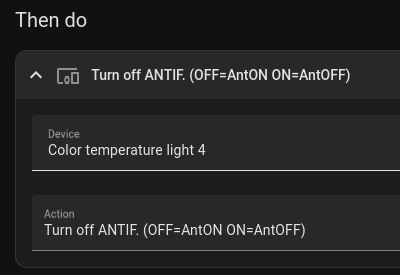
The YAML version:
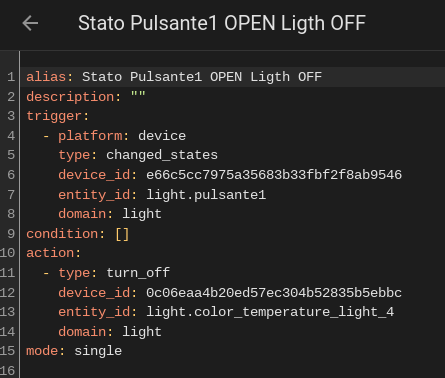
The light.color_temperature_light_4
is the name of the bulb that we use.
The panel in our H.A. is shown below.